What is Amazon Smile?
Amazon Smile is a simple and automatic way for you to support HCU Network America every time you shop, at no cost to you. When you shop, you’ll find the exact same low prices, vast selection and convenient shopping experience as, with the added bonus that Amazon will donate a portion of the purchase price to us.
How do I set it up?
Simply, go to smile.amazon.com, the first time you go it will ask you to designate an organization. Type in HCU Network America and select us from the list (or go to our direct link: click here). It is important to note that in order for the donations to go to HCU Network America, you MUST check out from this url every time - see best practices below for some pointers on how to do this.
What if I'm already set up and would like to switch to HCU Network America?
- From your desktop, simply select “Your Account” from the navigation at the top of any page

2. Then select the option to “Change your Charity”. From your mobile browser, select “Change your Charity” from the options at the bottom of the page.
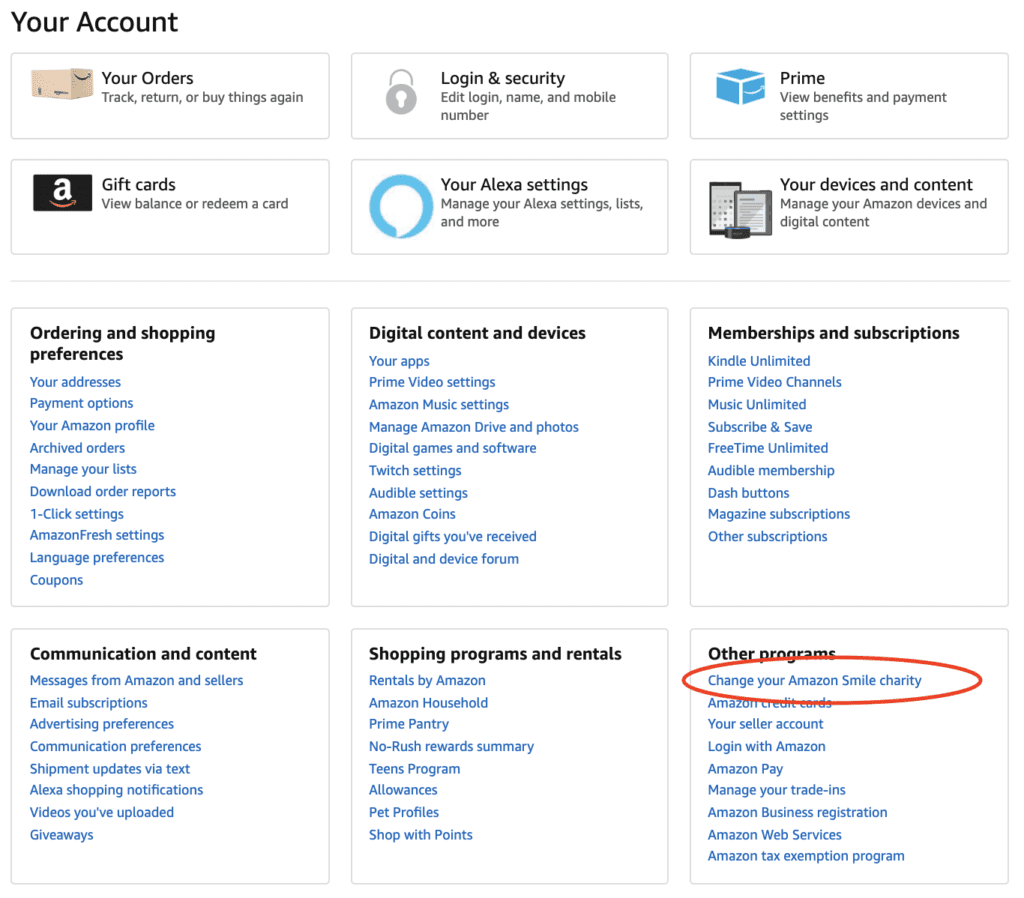
3. Type "HCU Network America" in the search bar and search for the charity.

4. Select HCU Network America charity to update your account
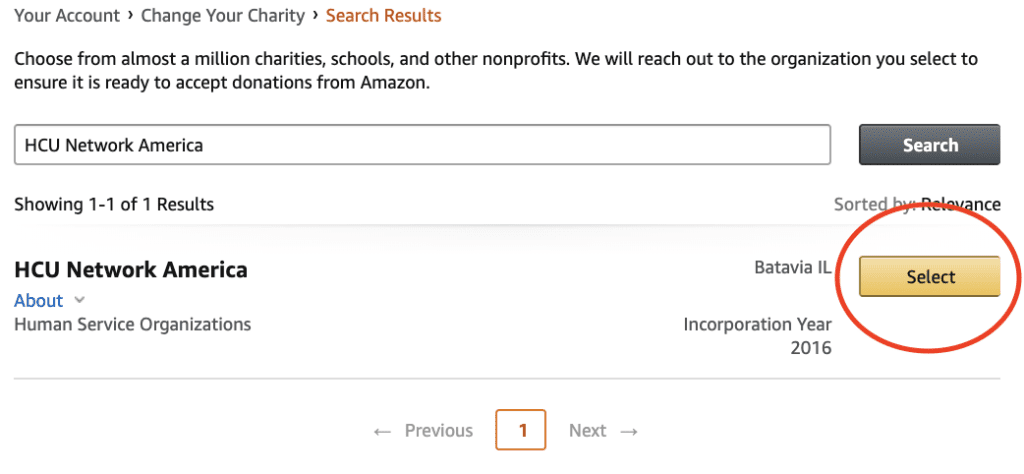
Best practices for using Amazon Smile
Now that your account is set up to use Amazon Smile, it is important to note that Amazon only makes donations to HCU Network America when you checkout from your cart from this url. This is the only way HCU Network America gets any donations from Amazon Smile. Since this is the case here are some best practices to help you make the most of your Amazon Shopping.
Desktop Users:
If you do your Amazon shopping from you desktop/laptop then you can simply bookmark/favorite this url and do your shopping from this web page.
Shopping from your phone?
Android and iPhone users, rejoice - you can now shop Smile.Amazon from the app! Check out the instructions here: https://www.amazon.com/l/15576745011/ref=smi_www_rco2_go_smi_4368549507?_encoding=UTF8&ie=UTF8&node=15576745011&pldnSite=1
